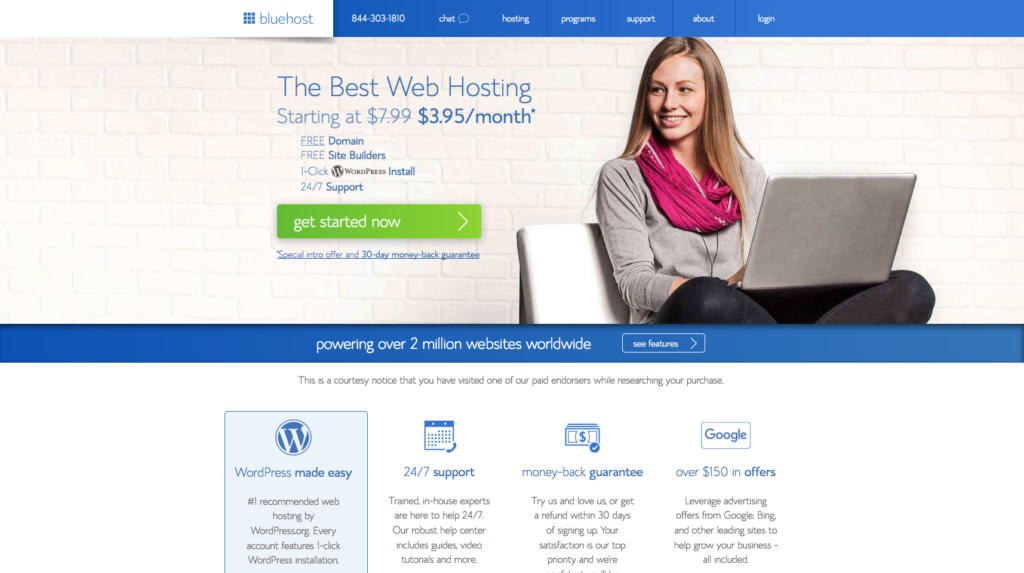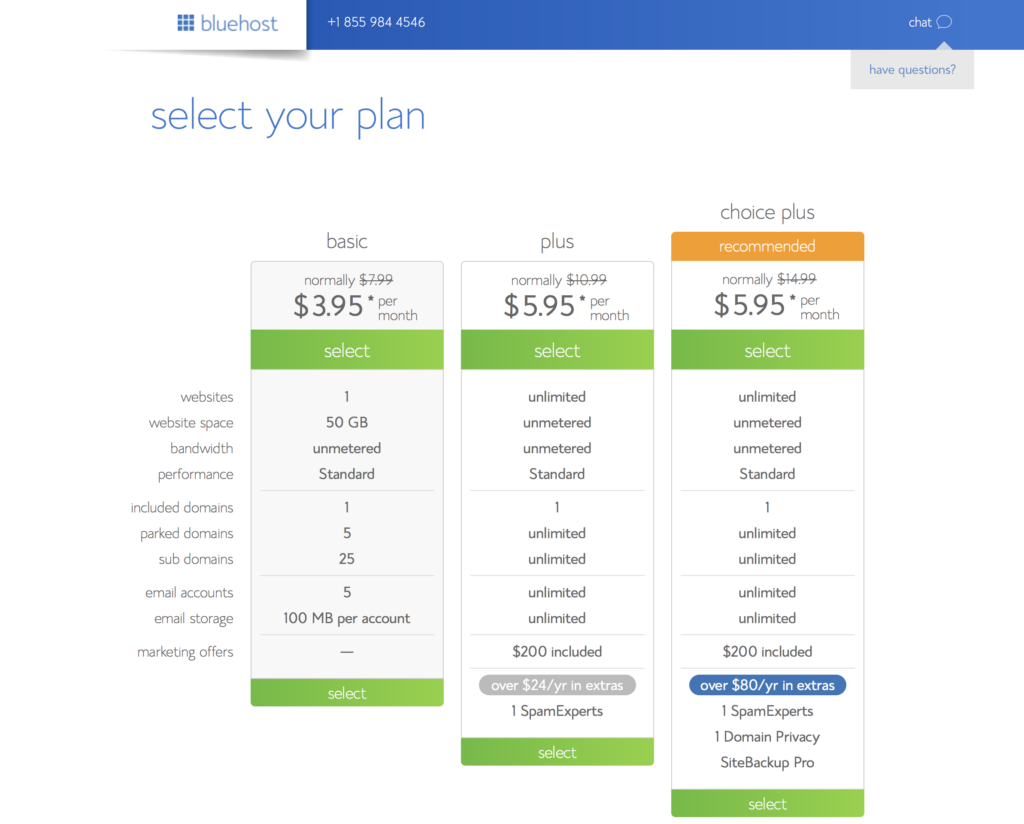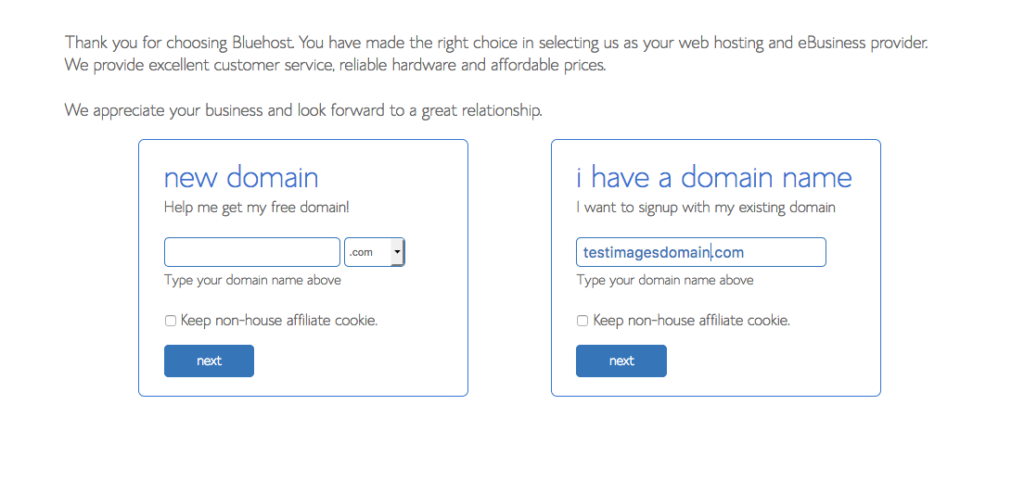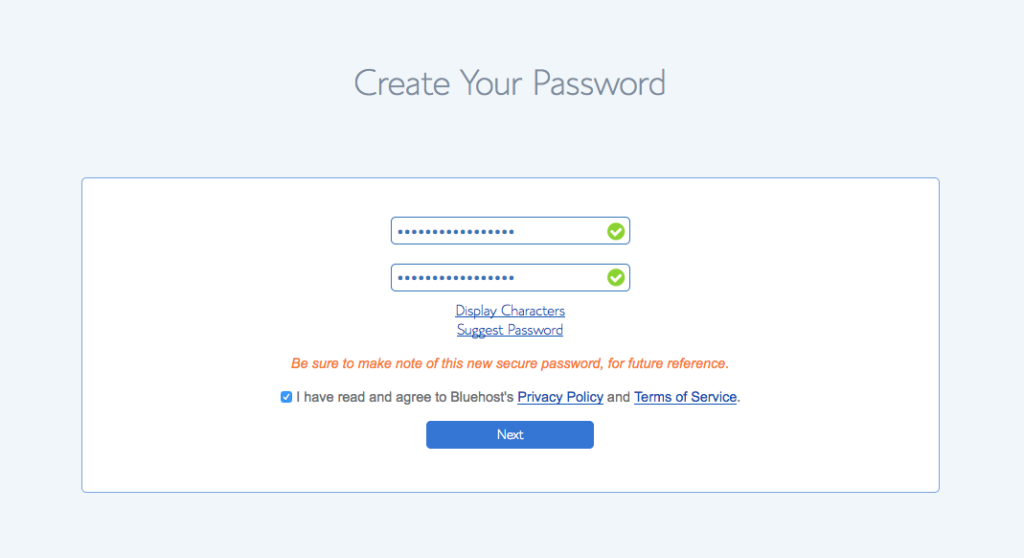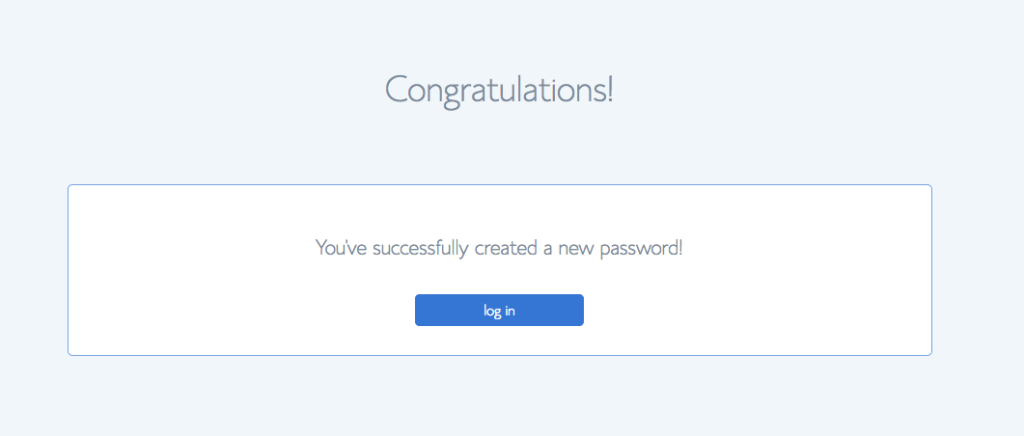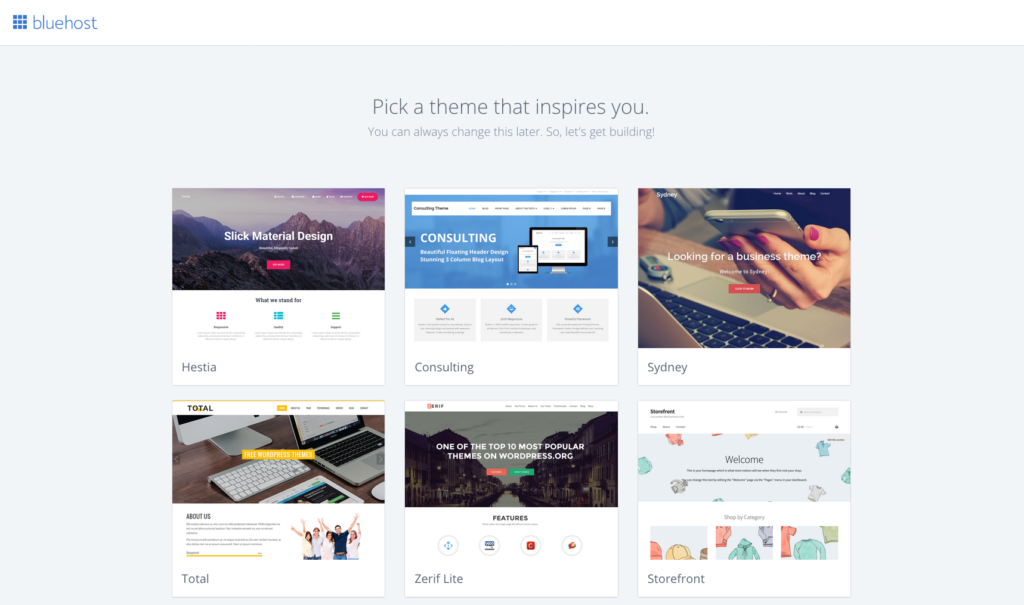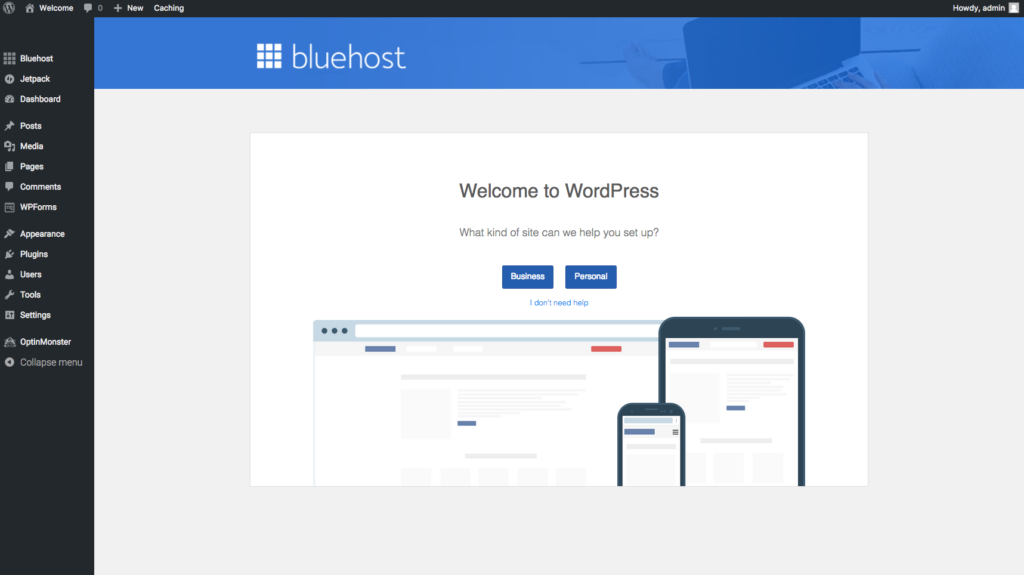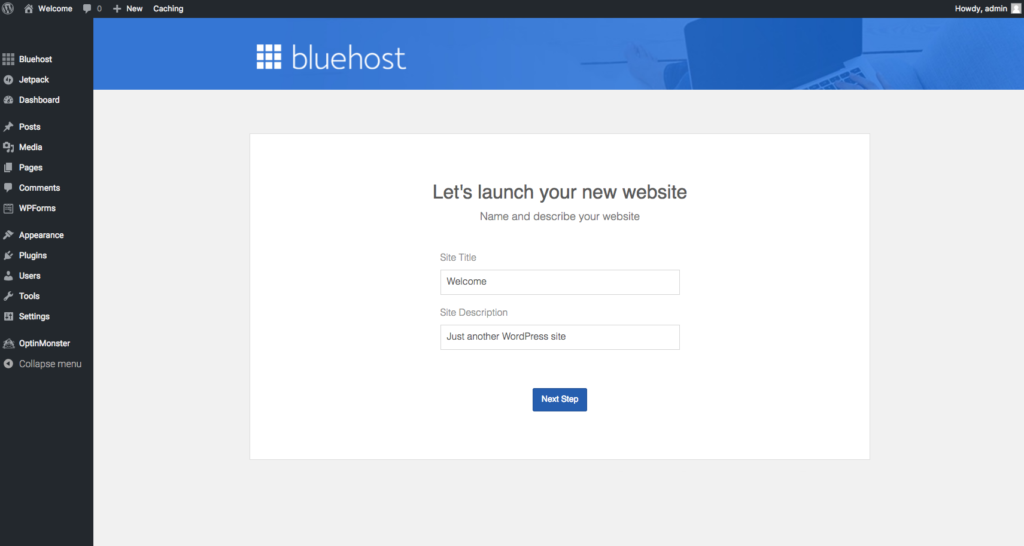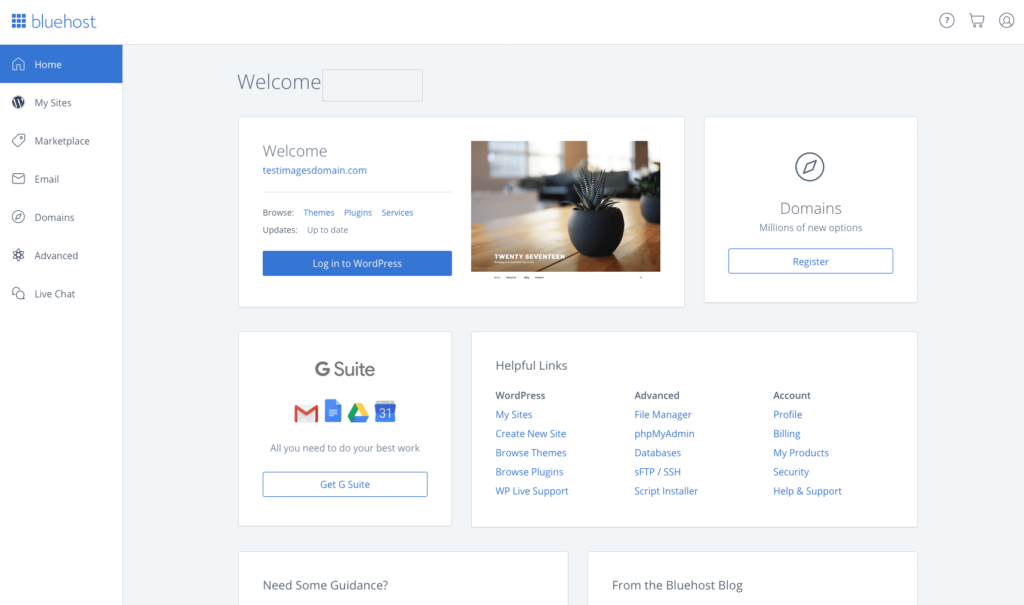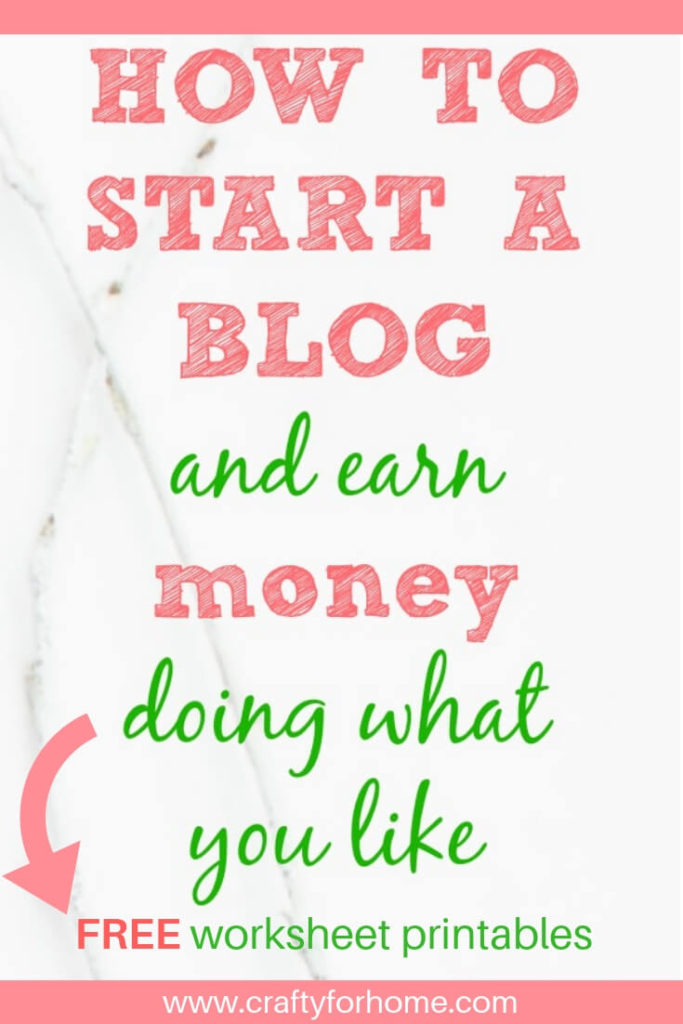Follow these tutorials of how to start a blog from scratch the right way and earn extra cash by expressing your ideas. Plus tips on how to pick your domain name, pick niches, choose a theme, and all you need to launch the blog easily.
The following page contains affiliate links. Should you purchase anything from the links mentioned here, it won’t add extra cost to you, but Crafty For Home will receive a small commision. All opinion expressed are 100% my own, and I only recommend product/service I like. Your support is much appreciated! See our Disclosure Policy for details.
An easy step by step and an affordable way to start a blog.
I heard that you love to write and always come up with some excellent ideas. I know I love to write, it gave me the freedom to express what is on my mind.
I used to write on a book or journal, but that is not enough, I want people to recognize my work and show them the ideas I have for daily life. So here I am blogging for what I love.
It also surprised that people have interest with everything I write on my blog here, that is the excellent things about blogging, share ideas, connect with like-minded people and even better you can make money on the blog.
So, are you thinking to start a blog? It is not hard at all to start one whether for recipes, crafts, travel even for an inspirational blog, these are only a few lists of ideas for a blog.
If you are worried about how to grow the blog, there are so many resources and support group online if you need any help. Having a blog also will build confidence in yourself that we are capable of doing what we love.
If you are wondering about the cost to start a blog, it is affordable even for a beginner. Sure you think there is a free platform to host a blog, with a very minimal cost to none at all, but that will give you limit to expand it.
If you want to start a blog the way you want to and monetize it, you need a self-hosted platform.
I recommend you use Bluehost for hosting. Bluehost has excellent customer service 24/7, and their chat supports are fantastic. Bluehost is very affordable and reliable. They also offer 30 days money back guarantee.
Here is step by step tutorials on how to start a blog
1. Pick a niche for your blog.
There are lots of niches for blogging. Here I show you how to pick the niche for your blog the easy way. You need to brainstorm the ideas for niche base on your passion.
Do you like to spend countless times in the kitchen to bake the best chocolate chip cookies for your family and friends? Do you entertain people for a get-together? Are you passionate about fashion? Maybe you get compliments for your beautiful garden. Do you have a passion for financial education? Or perhaps you always come up with fun ideas to do with your kids. These are just a few of the niches you can use for blogging.
Here are some niche ideas you can select
- Art
- Books
- Budgeting
- Crafting
- Fashion
- Gardening
- Home decor
- Homesteading
- Kids and parenting
- Lifestyle
- Nutrition
- Side hustle
- Travel
- Weightloss
It is recommended to have one niche only. But you certainly can have more than one topics for a wider audience. I have four niches on my blog but all tight into family life and one for blogging related.
2. Pick the domain for your blog.
Pick a domain name is the hardest part when you start a blog at least this is for me. But not too worry, jot down what is your domain going to be. Pick about ten of them. Then you will know which one that will fit your niche.
Lots of people use their name for the domain, and that is fine too. Pick one that catchy and people can remember it easily.
3. Sign up for the hosting package through Bluehost
Head over to Bluehost.com and pick the hosting plan you like. I recommend you choose the starter/basic plan. You will save lots of money by paying it upfront, and you can upgrade it anytime.
4. Register your domain
Once you choose your hosting package plan, you can now register your domain. If you already have a domain registered somewhere else, you can also use your existing domain name.
You can also transfer your registered domain through Bluehost. I recommend choosing the extension .com when you choose domain name since it is the easiest to remember and most well known.
Finish up your hosting plan by filling up form for your personal information, payment options, and any add-ons. I recommend you add domain privacy so nobody can find your personal information.
Once you finish up the payment and all form you need, now you can create the password for your account. I recommend you pick the password that include your favorite words and numbers.
5. Pick the WordPress theme
- Choose free WordPress theme
Now you have your domain registered, pick the hosting plan and made all the payment. It is time to install WordPress and select the theme to beautify your blog. After you logging to WordPress, go to “appearance” on your dashboard and click “theme.” You can pick one of these free hundreds of themes you love. I used the free Sela before, most of them are easy to navigate. - Choose Genesis Framework and StudioPress Theme
Currently, my blog Crafty For Home use Genesis Framework and Foodie-Pro theme (child theme) by Shay Bock. I love this theme so much. Genesis Framework is the foundation to optimize your blog regarding SEO, and it works with different themes efficiently. StudioPress themes work with Genesis Framework, and you will find it much more flexible and manageable to create the layout of your blog the way you want to. You will need Genesis Framework to use the premium child themes from StudioPress. - Here are some beautiful child themes for a blog from StudioPress by Shay Bock.
Foodie Pro theme
Brunch Pro theme
Cook’d theme
You also have the option for your blog whether it will be a personal or business blog.
Now you can start writing all your fantastic ideas. Write down your blog title and tag description to launch your blog. Once you ready to write your first post, hover over on your dashboard by the left side, click on “post” then click “add new.” Click “publish” when you ready to show the world about your new blog.
Whenever you login into your WordPress through Bluehost using your username and password you created earlier, you will get to the CPanel where you log in to your blog. Click on “Log in to WordPress” button, and then you will be redirected to your dashboard.
What to do after you launch the blog
That’s it and you are done setting up your new blog. Then what to do after you launch your new blog. Now it is time to grow your blog. Create more great contents within your niche.
Promote your blog through social media. Get people to subscribe to your blog. I recommend you join some Facebook group within your niche or social share groups to stay connected and networking with other bloggers.
You will also get some opportunities to grow your blog and earn income through your blog. If you have any hosting related questions, the Bluehost 24/7 chat support is fantastic, and you will get the answer right away.
Join my closed Facebook Group for Click Through Blogging. You will connect with some lovely bloggers there.
You also need to open up Pinterest account for your blog. If you are blogging for recipes, join my Group Boards and Pinterest Communities below. All are open to new contributors.
Here are some of blogging related post you should take a look after you learn how to start a blog.
- The Simple Way To Customize Your Pinterest Board Covers
- How I Got 1 Million Monthly Views On Pinterest
Congrats with your new blog! If you have any questions regarding your new blog, and also I would like to see your beautiful new blog, please send me an email to [email protected]