Are you ready to get to the next level on Pinterest? Here I will show you how I do Pinterest. These steps proof me that I can increase my monthly view from only thousands to over one million in just three months.
This post may contain affiliate links, please see my Disclosure Policy for details.
Why do I focus on Pinterest to expose more of my blog contents? The answer is straightforward. Although Pinterest is one of the popular social media, instead it functions as a search engine. As we all know we have to set up the SEO, but it will take times to get rank in search engine. On the other hand, Pinterest will take few days for your content to show on feed, as long as the pin you create has a good keyword for a better SEO. Do you know that Pinterest content is evergreen? You can compare it to others popular social media that only last few hours to few days.
I start to focus on Pinterest on March after I convert my blog into a self-hosted platform. In the beginning, I had no clue how to use Pinterest, how is the pin work, or how to turn a pin into blog page view. At that time in March, my Pinterest monthly view was only 2K like in the picture below.
Now in the middle of June, my Pinterest has over 1.4 millions monthly views just like it show in the picture below.
How to get one million monthly views on Pinterest in only three months.
Set up a Pinterest business account
I converted my profile into a free business account. By using a business account, you will have access to Pinterest analytics. So, you will see how many views you have or what pin has the most repins, your audience interest and so much more.
Install Rich Pin
The rich pin will enable your pin to pull up the portion of your articles that will give it more explanation about the idea you have through the pins. My blog’s main content is about dairy-free recipes, so I set up the rich pin for recipe pin, it will show up the portions of the ingredients, serving size or cooking times. The rich pin will be more appealing for the user that will generate more repin and click to blog’s page view.
Pin to the right board
It may seem not necessary, but I find it if I pin recipe to the recipe related board, the pin will get more impressions. I am not saying that you can’t pin to the board with a different category, but it makes sense if people search for chocolate chip cookies it should be from cookies/recipe board. I often confuse to find recipe pin on DIY project board. You also can customize your board cover as you like. Maybe you want the board covers with your color theme or board theme picture. My Pinterest views also increased once I change the board covers.
Related: The Simple Way To Customize Your Pinterest Board Covers.
Tailwind
I started to use Tailwind back in the middle of April with 30 days free trial. I like the idea for scheduling pin when I am on run errand or don’t have access to Pinterest when I am trying to keep up with my kid’s schedule. I soon began to join Tailwind tribes on my niche mostly food and craft. I schedule the pins for a week, including 80 % of people’s pins and 20 % of my pins. I generate new pin schedule each week with 30 to 40 pin a day. I don’t recommend Board Booster as it is not Pinterest friendly. Once I signed up for Tailwind, it increased repin and pageview.
Give Tailwind a try, go to my link to get your 30 days free trial.
Join the course
Pinterest keeps changing constantly, and you will be wondering how to pin correctly. To keep up with this matter, and gain knowledge about Pinterest strategy, I got several Pinterest course that gave me confidence in how to use the platform.
Here are ebooks for the course that helps me tremendously with Pinterest :
- Pinterest Ninja
This ebook is brilliant with all lessons that is straightforward and great for a beginner in the Pinterest world. You will find all complete pieces of information in the ebook include SEO, keyword, pin related suggestion and list of boards you can join on all niches. You will also have access to the active Pinterest Ninja Facebook Group which is very helpful to grow your blog.
Go to my link to get your Pinterest Ninja to help you with setting up your Pinterest profile the right way.
- Pinteresting Strategy
In this ebook, you will learn the depth of using Pinterest on a daily basis regularly. You also will learn on how to find your most popular pins through Google Analytic. Pinteresting Strategies is focusing on manual pinning and Carly the creator of the ebook explain it how to organize it, so it will make it easier for you to pin regularly without the scheduler.
Manual Pinning
I highly recommend manual pinning on the actual platform alongside the scheduler on Tailwind. Maybe you asking why? That’s because Pinterest favors us who spend times on the platform regularly, it shows that we are an active user/pinner. I also recommend you pin some popular pins to your board/group board. Pinterest will show your pin on the smart feed often, and that will expose your profile too. Don’t be overwhelmed with the manual pinning. Doing so is effortless.
Go to my link to get your Pinteresting Strategies to help you with the manual pinning process.
Here is the screenshot of what my monthly views looks like based on Pinterest Analytic back in March when I am just starting to use Pinterest.
After I implemented manual pinning in May, I saw the monthly view increased in the very next day as well as the blog page view. See the screenshot below!
Through this strategy made me a huge believer of manual pinning, right up until now I still spend 30 minutes to an hour on Pinterest in a day. I love to check the Pinterest regularly and see these beautiful pins people created to gave me some ideas and of course I pin it to my boards and group boards.
Join the group boards
If you are trying to find the group boards to join, try the Pingroupie, but the best way to find group board in your niche is by visiting your favorite accounts that you follow, they always have multiples group boards that you can send the board owner request to be a contributor. The first person on contributors is the owner of the group board. Make sure you follow the rules on the group board too. Why I recommend joining group board, that’s because you will expose your pin to broader followers better and more chances for your pin to get more repins, that’s mean your pin will be popular in no time.
If you love dairy-free recipes, join my group board Dairy-Free Recipes. It is open for contributors.
If you love all kind of recipes, join my group board Popular Recipes. It is also open for contributors.
Join the Facebook group
Facebook groups are an excellent way to get you more repins. There always a daily thread to share pin and gain followers. There are also Facebook groups that only focus on Pinterest for bloggers. I also mentioned it earlier that you can get lists of groups you can join on all niches on Pinterest Ninja.
There you go, all my secrets how I got 1 million monthly views on Pinterest. For the recap:
- Set up a Pinterest business account
- Install rich pin
- Pin to the right board
- Tailwind: go to my link to get your 30 days free trial.
- Join the course :
Go to my link to get your Pinterest Ninja to help you with setting up your Pinterest profile the right way.
Go to my link to get your Pinteresting Strategies to help you with the manual pinning process. - Manual Pinning
The Pinteresting Strategies is the ultimate tutorial on how to do manual pinning properly. - Join the group boards.
- Join the Facebook groups.
You might be wondering how to do pin manually with all hundreds of pins you have, but this is doable with Google Sheet. You will upload your pin URL, the name of your blog post, the date you share the pin, and boards/group boards list you have on Google Sheet.
Download here to get your FREE spreadsheet to help you organize your pins.
Pin it to save it for later!
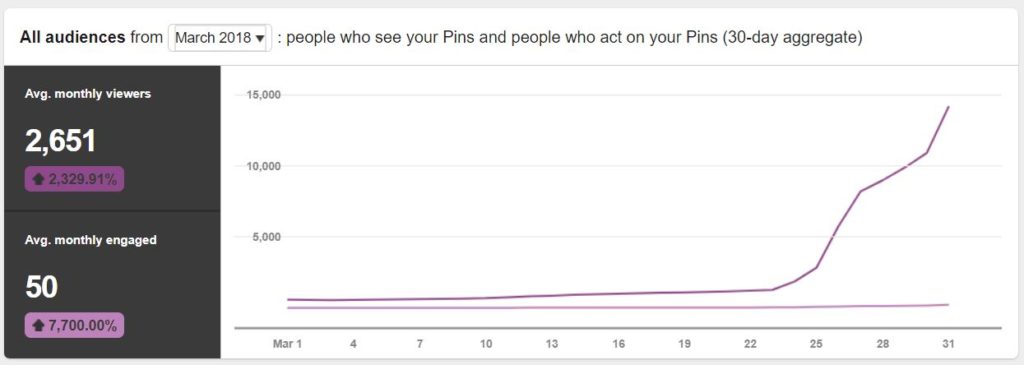
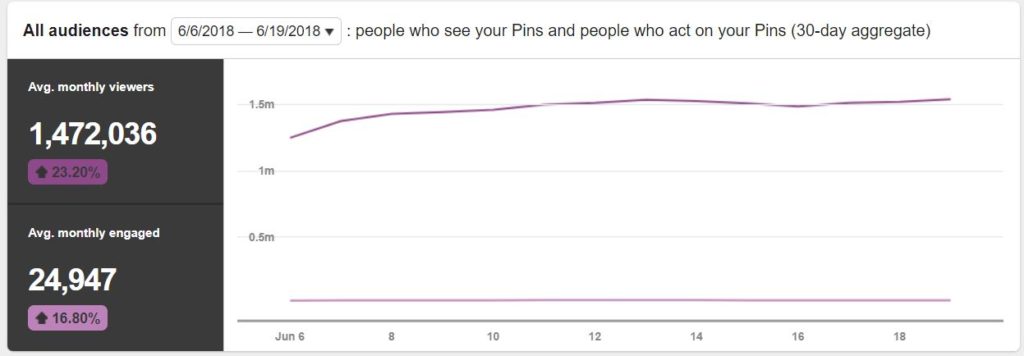
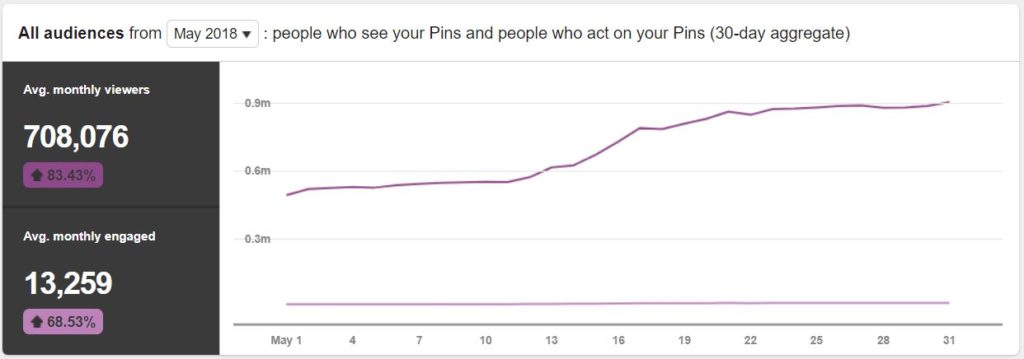
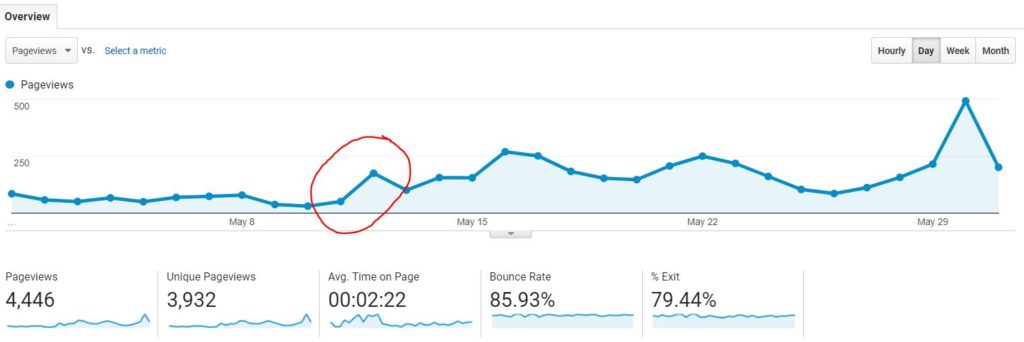








That is awesome that you were able to grow your views to 1M. I am in the process of creating a Pinterest Course after hearing from friends with consulting businesses that they needed help understanding how to market using Pinterest.
Thank you and that is awesome you create the course, the platform is hard to understand for some people, I do to still learning because there always change on Pinterest.
This is really solid advice and broken down in an easy to understand – yet comprehensive – way. Thank you!
Thank you, I always try to explain it with simple words and clear enough, so people will understand how to do Pinterest in some simple ways.
I have heard so many people say that they find Pinterest so hard to master and get followers, get their pins seen etc. This post is just so amazing in the value you have given to help people really improve their performance. So many tips and strategies – anyone who follows this should be so much better off. You are obviously an expert here and your results alone prove that.
Thank you for your nice words, I am not quite the expert here, but I can proof it that my traffic increased with these strategies I use.
These are great tips! My Pinterest could always use some work. Thanks for your help.
Thank you, glad my post can help you with the Pinterest!
I’m not exactly a big fan of Pinterest, but I understand that everyone probably has their effective platform to bring the traffic to their website. A few weeks ago I got a problem with pinning anything from my page that I didn’t exactly know what was wrong and it honestly demotivates me big time. Still trying to motivate myself to get back on Pinterest game, but yeah… Maybe later. *procrastinator at its best 😛
Yes, Pinterest always confusing most of the time, but the effort we put in is worth it to generate traffic!
Wow, congratulations on your progress! That’s amazing. As a blogger myself, I’m always looking to generate my traffic. Thank you for all these tips!
<3 Roger Wellington (www.wetnoseescapades.com)
Thank you, same here, and just keep learning too!
Great tips. I have been struggling a bit with Pinterest, so this will really help me out. Thank you for sharing.
Glad it help you out!
Congratulations! That is fantastic. Good advice on the facebook group. I am still trying to figure this all out. Thanks for the post.
Thank you, once you get the hang of it, you will find it easier to work on it.
Great advice! I am still getting to “know” Pinterest!
Pinterest is hard to understand, I know, but it is doable.
Now, you are my inspiration, whatever I learn just because of your guidance You are such a beautiful soul who loves to help people to grow Thank you so much
Thank you for your lovely words, hope the tips helps!